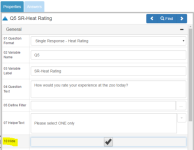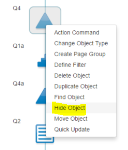10 Hide
What Is It?
The Hide property will stop the question from being displayed on the screen to survey respondents. Unlike the Disable property, any action commands (e.g. recodes) specified in a hidden question will still be evaluated, and data will also still be written to the data file.
|
|
A Hidden question is indicated by a crossed out eye symbol in Survey Shaper's Designer Pane. |
How Do I Use This?
By default, all new questions in Survey Shaper are not hidden (i.e. the Hide box in unchecked). If you wish to hide the question, simply check the Hide box in the Properties Pane.
Alternatively, a question may be hidden via the Hide/Unhide option in the designer pane Quick Menu.
Things to Consider
The Hide property should be used for action commands. However, it is a good idea to keep the Hide checkbox unchecked until the action command has been tested and when you are satisfied that the command is working correctly, the Hide box should be checked.